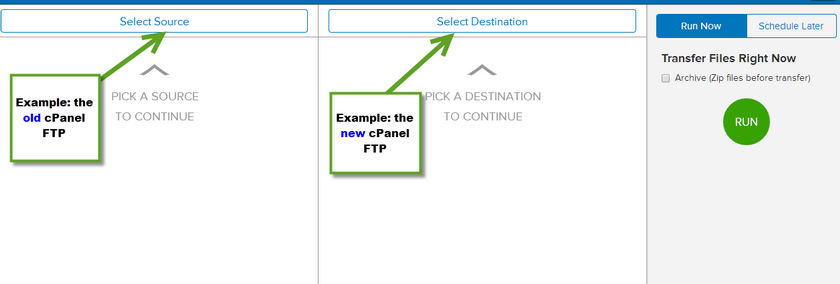My Recent WordPress Plugin
I have been working with WordPress since 5 years. But during this period of my carrier I didn’t develop a plugin. Actually it was not needed. But sometimes needed for some of my clients specific needed. so never feel to create a plugin for others.
But some days ago I realized that I can do good for people. So I decided to create a plugin for people. So that people can be benefited by this.
From that sense I developed a plugin recently which is now availabe in wordpress.org plugin repository. Below is the link of that plugin.
https://wordpress.org/plugins/tube-video-widget-using-post-meta/
I am really excited after publishing my first plugin. It may be simple but can be handy I think for some reason.
Now a days I enriching my programming knowledge in JavaScript, Jquery etc. I always try to learn new thing and love to take challenge.
Hope I can release my next WordPress plugin soon.